If you would like to submit a question feel free to email us. You will probably recieve a faster response by posting problems at a forum though.
Frequently asked questions
Q: How do I open MAS files?
A: With these new rFactor
MAS Tools
Q: How do I open and edit *.GMT files?
A: You can open GMT files in
ZModeler2 with this ZModeler2
Filter. Of course, you will need ZModeler 2. You can find ZModeler 2
right here.
Q: The game begins loading the track and then I get a CTD (crash to
desktop), how can I work out what's causing it?
A: The first thing to
do is right click your rFactor shortcut, select properties then add
trace=5 to the target link of your shortcut.
The target line should
then look something like this, "C:\Games\rFactor\rFactor.exe" trace=5
Important things to note are that the added text must be in lowercase and
after the quotation marks.
Your shortcut properties should
look something like this;
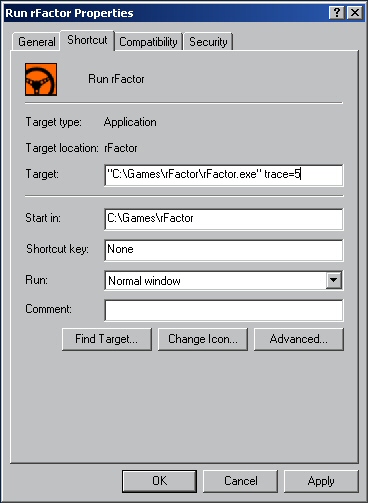
After changing your shortcut, rF will create a trace.txt file in your
rFacor\LOG folder each time you start the game (Note, trace files are
overwritten on every startup). You should then look here for errors such
as error loading file. This should help you to determine why the problem
has occurred and help to recify the problem.
If you are still having
problems, try visiting one of these forums High Gear, or RSC Forum. They are great communities and are always
willing to help. There is also a chance someone else has had the same
problem, so it's usually a good idea to try search for similar problems
before posting a new thread. If you are still unable to solve your
problem, please create a new thread and be sure to attach your trace.txt
and other relevant details.
Q: I have a fast computer, well above minimum requirement, and yet my
frame rates are poor. What could be causing this?
A: First switch off
anti-aliasing, and turn down your graphics, if you still feel your frame
rate is below what you should be getting with your hardware there could be
numerous possible causes. Is the problem completely game specific?
ISI based games are particularly sensitive in their need for fast writes
from your graphic card, there are many diagnostic tools available out
there. Such as FreshDiagnose, and Everest. If you find you have sideband
addressing enabled, fast writes enabled, and nothing seems out of the
ordinary and you are nearly 100% sure it's game specific, then you would
do best seeking help on one of the community forums.
If you have a
VIA chipset and Fastwrites is not enabled, please try installing some
newer 4-in-1 drivers. If these do not help make sure you download the very
latest 4-in-1 drivers, extract these files using WinRar or a similar
program. Under Windows XP make your way to the device manager, expand the
System devices branch, then look for and select something like VIA CPU to
AGP Controller, right click and select update driver. Select install from
a specific location. Select 'Don't search. I will choose the driver to
install.', click next, have disk, look for the directory you have just
decompressed the files to, then go further into the folders
..\viaagp\DRIVER\WinXP\VIAAGP1.INF. Click open, ok, then next. You will
probably have to restart your computer.
Q: When I drive the car I can not exceed 78km/h, what's going on?
A: The answer is simple, you need to deactivate your pit lane speed
limiter. Go into controls and look for RPM limiter, check or assign a
button to it, and use this button after leaving the pits.